How To Add Or Remove Programs On Windows 7,8,8.1,10
Follow the simple ways to solve the problems.
1. First Click On Start Button and Then Click On Control Panel.
2. Click On Large Icons.
3. Click On Programs And Features.
4. Chose Programs And Click Uninstall.



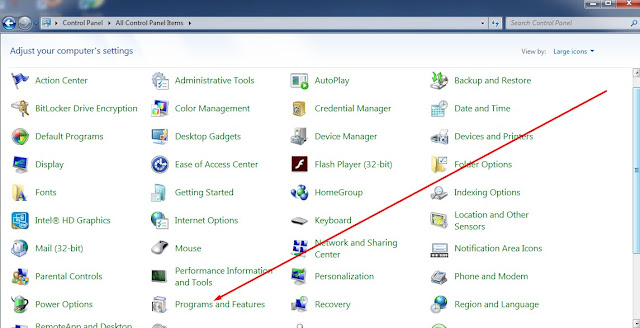
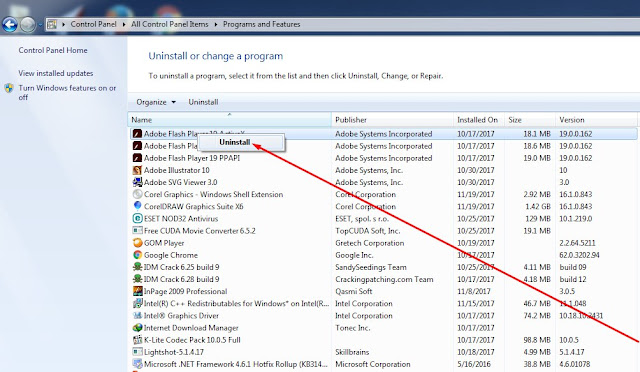
Post a Comment